App Sharing Subscription Guide
同一AppWheel项目中的应用程序共享相同的登录用户ID命名空间,这意味着它们也共享订阅。在同一项目的不同应用程序中登录同一用户ID的用户将有权访问相同的权利。这允许在不同应用程序之间共享订阅状态,甚至在不同平台上也是如此。
请注意,匿名应用用户ID无法跨应用和平台共享订阅状态,因此您需要通过自己的身份验证系统使用自定义应用用户ID进行标识,如需匿名用户到登录用户的权益迁移请参考。
以下是简单图示
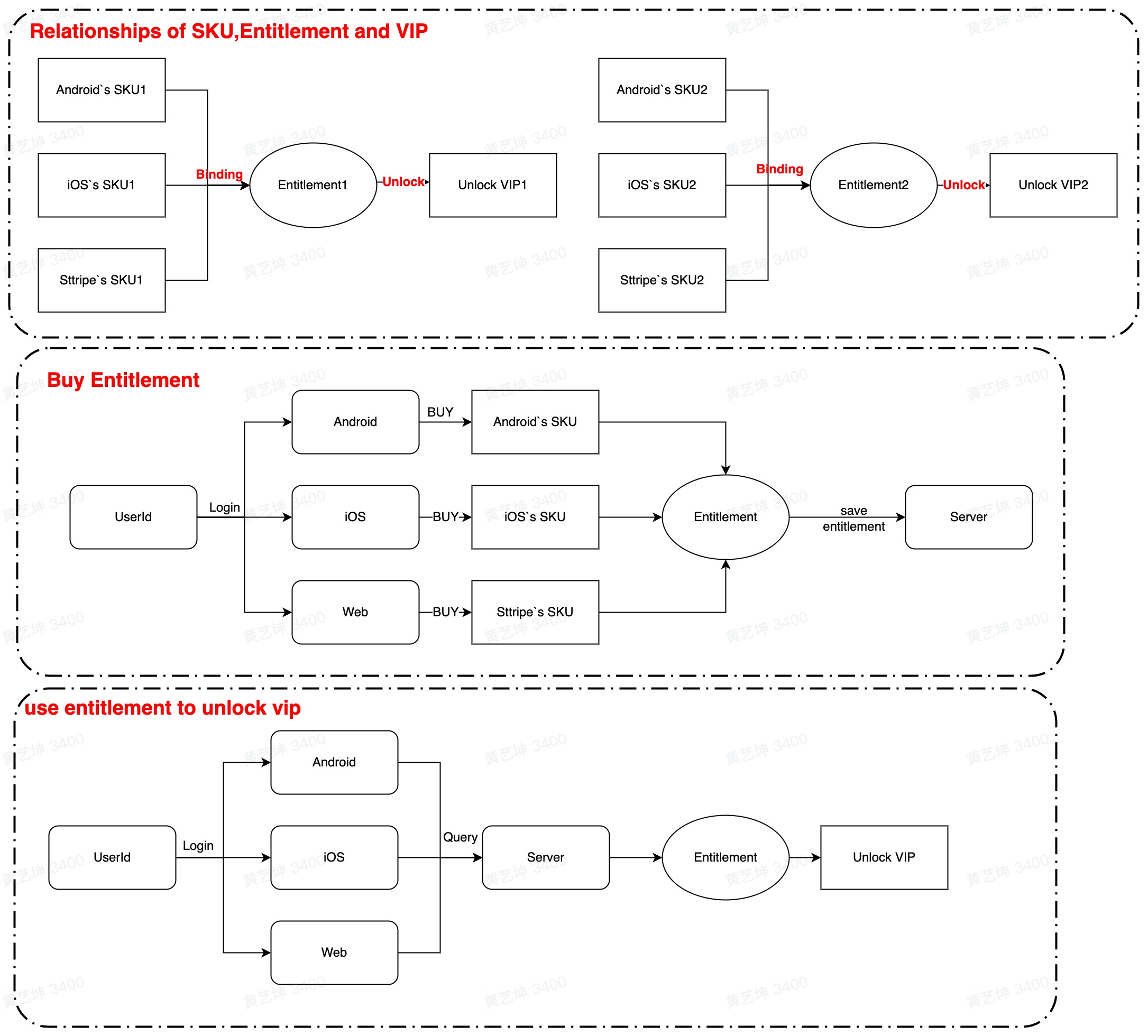
前置条件
要在应用实现跨平台和App共享订阅,需要您先了解以下内容
开始步骤
需要明确的是,应用商店或者支付平台间的壁垒是存在的,商品是不能跨支付平台购买的,比如在Google应用商店添加的商品,不可能用苹果应用商店账号支付;同理苹果应用商店的服务也不能通过Stripe购买。
AppWheel支持的跨平台和App共享订阅,其本质是通过识别用户身份,将同一用户在不同App中的订阅状态查询并展示的过程,( 所以在同一个续订周期内,当在谷歌购买订阅解锁了权益的话,后续只能通过谷歌续订继续解锁权益,不能通过苹果的续订解锁。 ) 在熟悉前置条件中列举的内容和明确共享的实现方式后,按照以下步骤既可以实现订阅共享:
1.在同一个项目下创建至少两个需要共享订阅的app,
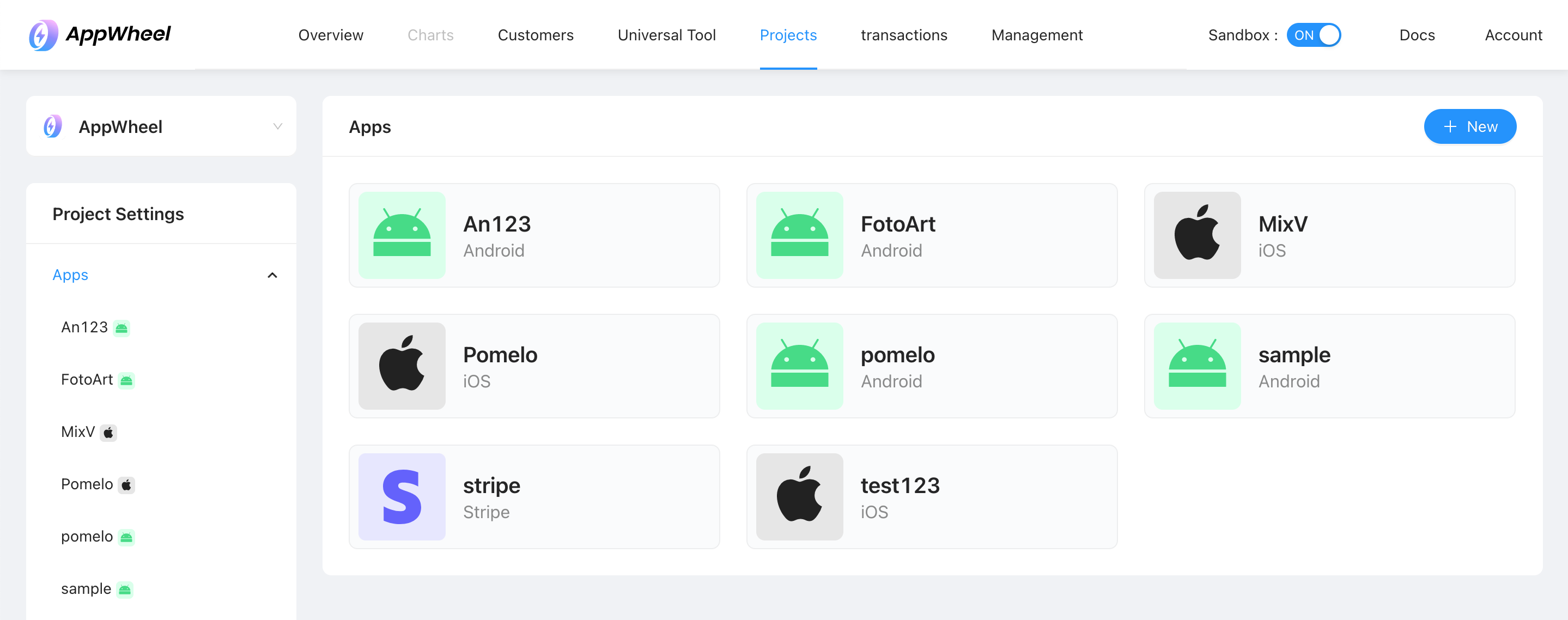
2.商品添加到AppWheel,并配置到同一个Entitlements中
请确保您已经完成权益和产品配置
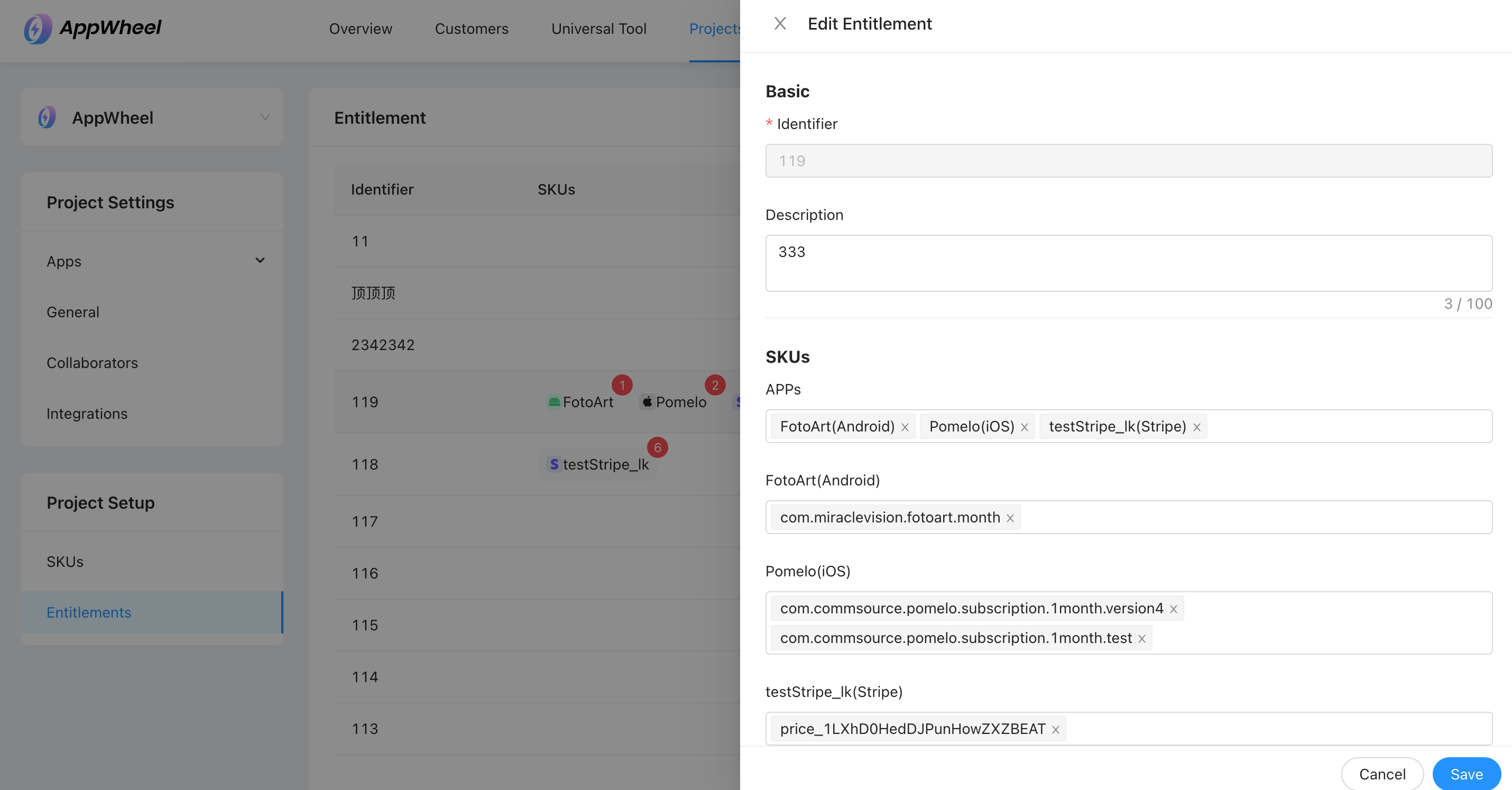
3.相同的用户ID初始化SDK
现在你已经绑定了SKU和权益,可以在项目中使用他们了,首先确保你已经安装对应平台的SDK,SDK安装:JS、Android、iOS
( 注意:只有“userId”一样才能获取到跨端的权益)
- Java
- Kotlin
- Objective-C
- Swift
- javascript
Billing.configure(context,"appId","secret").setAppUserId("userId").build();
Billing.configure(context, "appid", "secret").setAppUserId("appUserId").build()
///Please use the following method for versions older than 2.0.2.1.
[AWPurchaseKit configureWithAppId:appid
uid:userId
completion:^(BOOL success, AWError * _Nonnull error) {
if (success) {
//init success ,do something
} else {
// init failed,check error
}
}];
///Use the following method for version 2.0.2.1 and above.
[AWPurchaseKit configureWithAppId:appId
secret:appSecret
uid:userId
completion:^(BOOL success, AWError * _Nonnull error) {
if (success) {
//init success ,do something
} else {
// init failed,check error
}
}];
///Please use the following method for versions older than 2.0.2.1.
AWPurchaseKit.configure(withAppId: appId,
uid: userId) { success, error in
if success == false {
// init failed,check error
} else {
//init success ,do something
}
}
///Use the following method for version 2.0.2.1 and above.
AWPurchaseKit.configure(withAppId: appId,
secret:appSecret,
uid: userId) { success, error in
if success == false {
// init failed,check error
} else {
//init success ,do something
}
}
const appwheel = new AppWheel({AppID}, {platfrom}, {AppSecret})
appwheel.initUser("appuserid").then(res => res.json()).then((json) => {
console.log("初始化结果:", json)
})
4.购买
接下来需要在各端进行购买以此来解锁相对应的的权益
5.查询权益
当你在任意一端已经购买了权益绑定的SKU的时候,这时候你可以在任意一端查询你已经拥有的权益从而去解锁你的VIP了
- Java
- Kotlin
- Objective-C
- Swift
- javascript
Market.getInstance().queryEntitlements(new StripeQueryOrderListener(){
@Override
public void onSuccess(StripePurchaseInfo info){
//拿到权益
List<StripeOrderModel> list=info.entitlement;
}
@Override
public void onError(String msg){
}
});
Market.getInstance().queryEntitlements(object : StripeQueryOrderListener {
override fun onSuccess(info: StripePurchaseInfo?) {
//获取权益
info?.entitlement
}
override fun onError(msg: String?) {
}
})
[AWPurchaseKit queryEntitlementsWithCompletion:^(BOOL success, AWStripePurchaseInfo * _Nullable info, AWError * _Nullable error) {
if (error) {
//do something
return;
}
//获取权益
if (info.entitlement) {
}
}];
AWPurchaseKit.queryEntitlements { success, info, error in
//获取权益
info?.entitlement
}
const appwheel = new AppWheel({AppID}, {platfrom}, {AppSecret})
appwheel.entitlement(this.appuserid).then(res => res.json()).then((json) => {
console.log("当前有效权益", Object.keys(json.data.entitlement))
console.log("当前已失效权益", Object.keys(json.data.invalidEntitlement))
})