Stripe 商品配置
在Stripe后台配置产品和价格
在Stripe中添加产品价格并复制价格代码
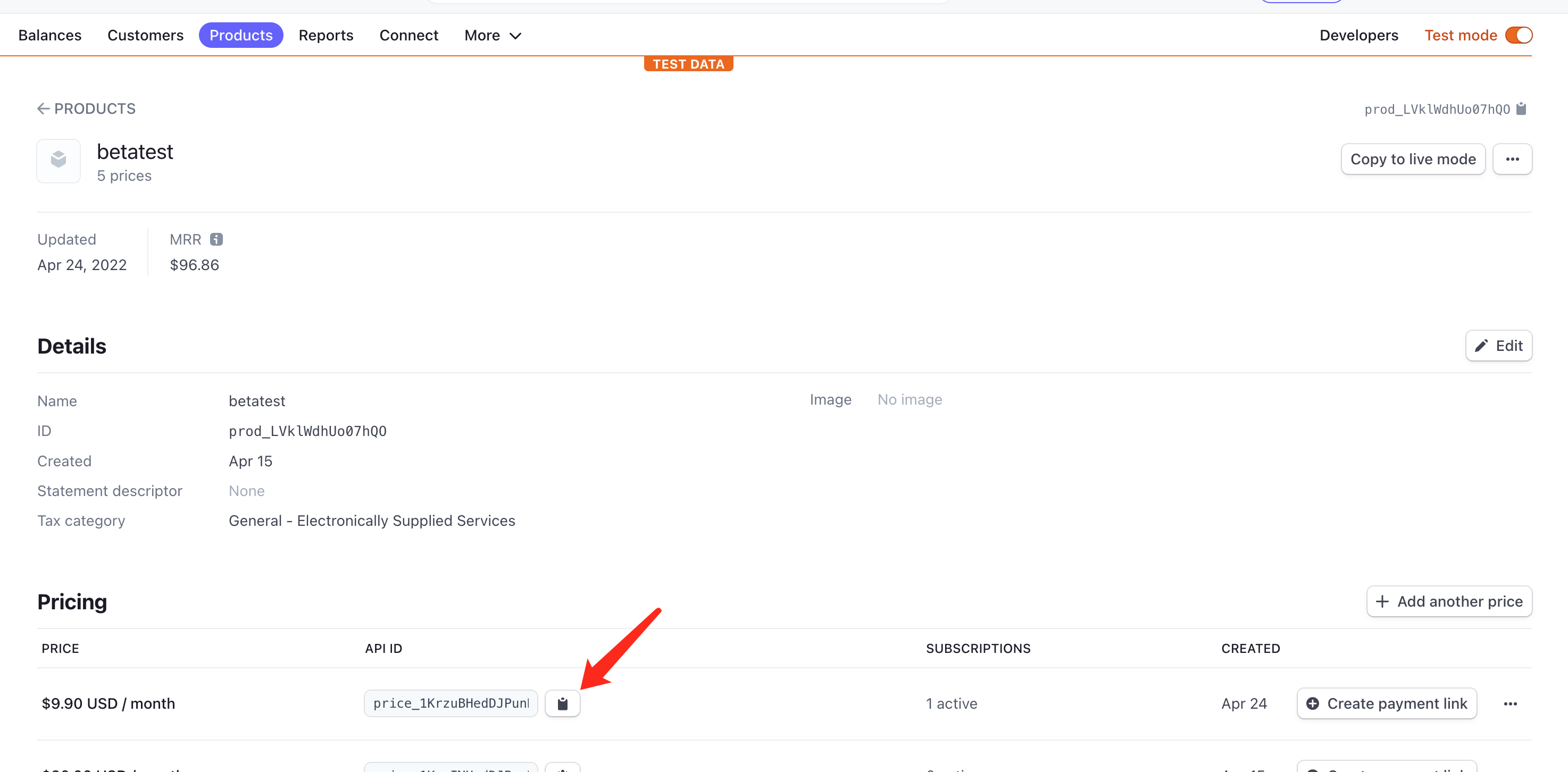
在AppWheel中添加Sku
要通过AppWheel完成购买,必须首先添加SKU。
您必须使用从Stripe复制的价格填写价格ID,否则您将无法继续下一步购买订阅。
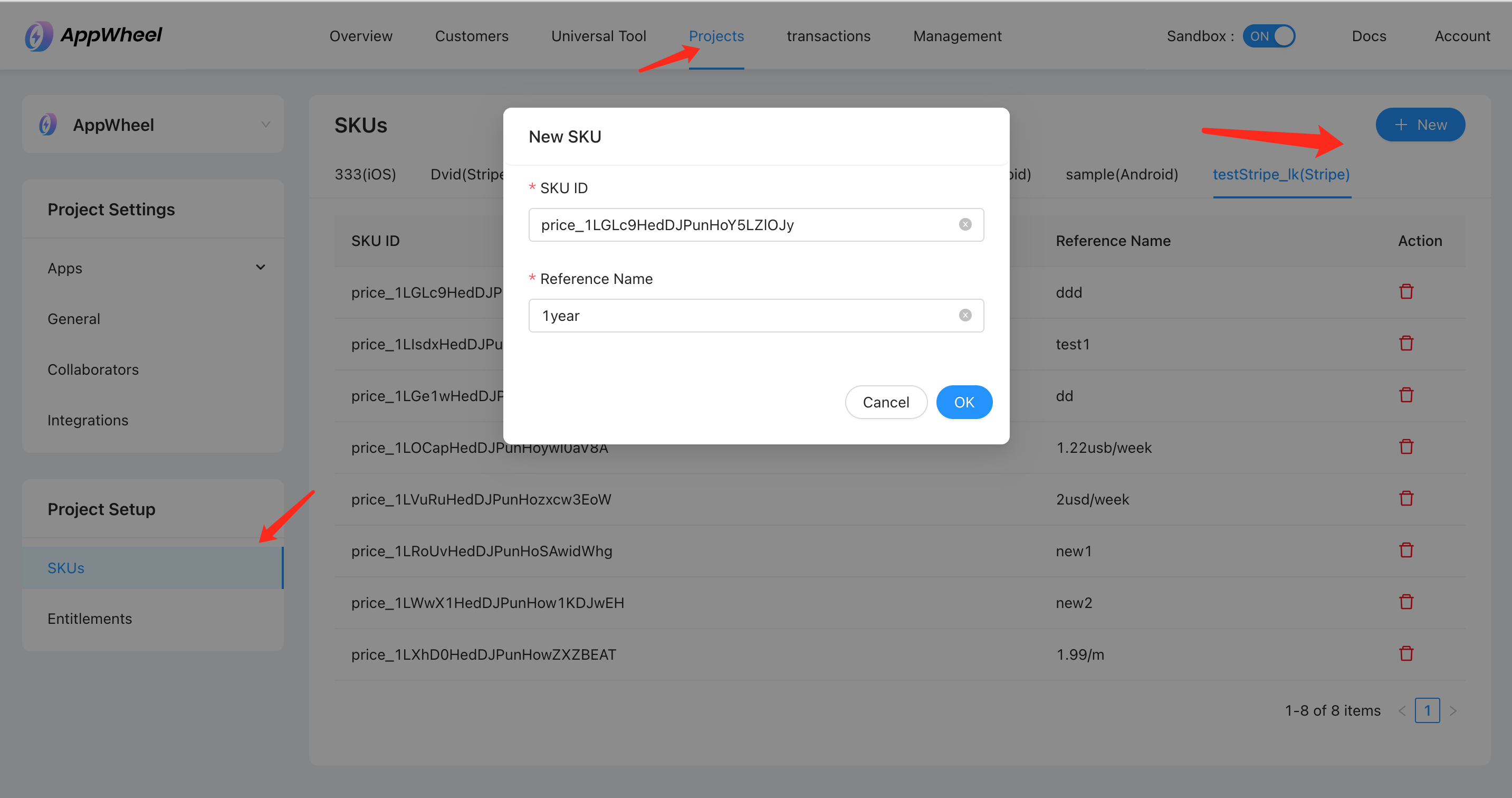
在AppWheel中添加权利
对于AppWheel,建议使用权限映射SKU和用户权限之间的关系;例如,按月付款的计划和按年付款的计划对应于相同的会员权益。
同时,您可以在相同权限下在应用程序中交叉查询订单,从而可以根据需要进行跨终端购买。
Read More
下一步
在应用获取商品